Lightroom vs Darktable Ultimate Comparison: Which is better?(2024)
Editing and processing of images is an important part of the field of photography. There are many editing software that are useful for enhancing image quality, the most notable being Adobe Lightroom and Darktable. Both of these software are most popular among professional photographers around the world. Both software provide powerful tools for photo editing, but there are some differences in their features, price, and performance. In this article, we’ll take a detailed look at Lightroom vs Darktable to find out which of the two is the best editing software for your needs.
Pricing and Licensing:
First, let’s talk about the price of these two software as it is an important factor for every user.
Lightroom
Some Lightroom features are available for free to users, but some features require a subscription.
You can get it as a monthly or yearly subscription. Adobe fees include a variety of plans, including a subscription to Lightroom. In addition to the photography plan, it also includes a complete plan that includes Photoshop and other Adobe services. That is, you can use this software by paying a certain amount every month or every year.
Darktable
n contrast, Darktable is completely free to offer editing services to its users, meaning it is open-source software. This means that you can use the software completely free of charge. Darktable has no subscription fees or licensing charges, and since its code is open source, you can modify it to your liking. So, if you are looking for free software, then Darktable is a great choice.
Interface (Lightroom vs Darktable)
If we examine which software is easier to use (Lightroom vs Darktable), we will tell you that there is a significant difference in the features of the two software.
Lightroom Interface
Lightroom’s interface is user-friendly and simple, even new users can easily understand the software and take advantage of its features. After looking at this software, you will realize that Lightroom offers all the basic and professional photo editing features in one place, which is very easy to use. With this software, you can easily edit and share your photos through streaming. The design of this software is so simple that even new users can learn it quickly and use it without any complications.

Darktable Interface
If we talk about abouDarktable, le its interface is more complicated than Lightroom. As this software is full of technical and advanced features, it may take time for new users to understand and use it. So for those who are professional photographers and adept at photo editing, it can prove to be more powerful. However, new users need more time to understand its features and take full advantage of them.
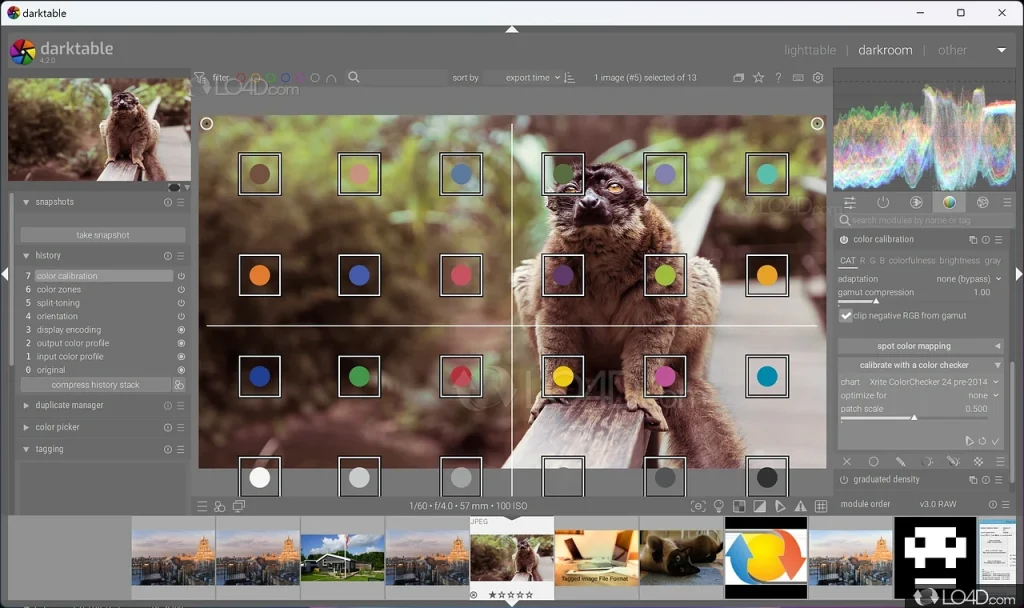
Performance and Features
Both software have features that are essential for professional photographers, but if we take a deeper look at both software, we will find that both software have their angle of performance and features.
Lightroom
Lightroom hidden features, this software provides you with complete tools and features regarding photo editing. It includes features like color grading, exposure control, noise reduction, and masking, which photographers can use to enhance their images. In addition, Lightroom also provides cataloging, sharing, and cloud-based storage features to its users. That means photographers can access and edit their photos from anywhere because of the cloud-based system.
Darktable
As for Darktable, it provides its users with powerful photo editing tools and features, such as Non-destructive Editing, which preserves every editing process without affecting the original photo. In Darktable, you can edit every aspect of the images in depth, Like adjusting color profiles, lighting, and tonal range. It also has color grading, noise reduction, and masking functions, but they are advertised and used differently than Lightroom.
Platform compatibility
This is an important factor that plays an important role in choosing any software.
Lightroom:
Lightroom is available on various platforms, including Windows, Mac, and mobile devices iOS and Android. You can also Download Lightroom Mod latest version of Lightroom. Cloud-based is one of the most important features of this lightroom. Because of it, you can easily access your projects from any device and edit your photos anywhere. Also, you’ll be happy to know that Lightroom is a cross-platform service, meaning that if you’ve started editing on one device, you can continue editing seamlessly on another device.
Darktable
If Darktable is compared to Lightroom then we will come to know that the symmetry of Darktable is limited. Because no mobile version has been introduced yet, it is available on Windows, Linux, and Mac. Also, it is not cloud-based. This means that if you need to edit your work even on a mobile device, Darktable will be limited.
Cloud storage and sharing
Lightroom:
One feature of Lightroom that makes it unique from other editing software is its cloud storage. With this feature, you can save your photos online and access them anytime, anywhere. In addition, you can share your photos with one click on social media or directly with your clients.
Darktable:
Darktable does not have a cloud storage facility. You have to store your photos locally, and you have to resort to additional tools or services if you want to share them…
Support and Community
Lightroom:
Remember that adobe is a well-known and globally recognized company, which provides a complete package to its users with its features and powerful tools in the world of editing. Hence its software community is very wide. Thanks to forums, videos, blogs, and official customer support, users can find quick solutions to any of their problems.
Darktable:
Darktable’s community is also active, but since it is open-source software, its support is largely forums and community-based. Although you can get help from various forums and videos, unlike Adobe it doesn’t have a formal customer support service.
Pros and Cons of Lightroom
Pros
- All-in-one photo editing
- Management tool
- Non-destructive editing
- Advanced color grading
- color management
- HDR and panorama stitching
- Noise reduction
- lens correction
- Easy sharing
- export options
- Cloud storage
- syncing
- Regular updates and new features
- Integration with Adobe Creative Cloud
Cons
- Steep learning curve
- Resource-intensive, requires powerful computer
- Expensive, especially for individual users
- Limited video editing capabilities
- Not ideal for graphic design or digital art
- Subscription-based model, no perpetual license
- Some users report bugs aur stability issues
- Limited collaboration features
Pros and cons of Darktable
Pros
- Free
- open-source
- Cross-platform compatibility
- Non-destructive editing
- Advanced color management
- Support for RAW files
- HDR
- panorama stitching
- Noise reduction
- lens correction
- Customizable interface
- Regular updates
- community support
Cons
- Steep learning curve
- Limited user interface customization
- Not as user-friendly as Lightroom
- Limited cloud storage integration
- No official mobile app
- Limited video editing capabilities
- Some users report bugs aur stability issues
- Limited collaboration features
Summary: Lightroom vs Darktable Which is better?
If you are a professional photographer who wants powerful and user-friendly software for quick photo processing and editing, then Lightroom is the perfect choice for you. Its cloud-based service, robust features, powerful tools, and excellent customer support make it a complete photography solution. But to get some of its features, you have to take a subscription, and as far as Darktable is concerned, it is an open-source software.
And provides you with powerful tools and features for free and gives you more control over editing the software, but there is no mobile version. Ultimately, both software are excellent in their own right, and you can choose either one to suit your needs.

