Lightroom vs Darkroom: Ultimate Photo Editing Software Showdown(2024)
We have done a detailed comparison of Lightroom vs Darktable in our previous article. Because Post-processing is very important in the world of photography. Photographers often use different software to enhance their images. Two of the most talked about software are Lightroom and Darkroom, with photographers often confused about which software is better these days. In this article, we will compare Lightroom vs Darkroom features, usability, performance, and pricing to help you choose one.

Lightroom Review:
Lightroom is a powerful software developed by Adobe. You can Download Lightroom‘s premium unlocked version. This software is quite popular among professional photographers for its powerful editing capabilities and strong organizational features. Lightroom offers a comprehensive suite of tools that allow users to import, organize, edit, and share images.
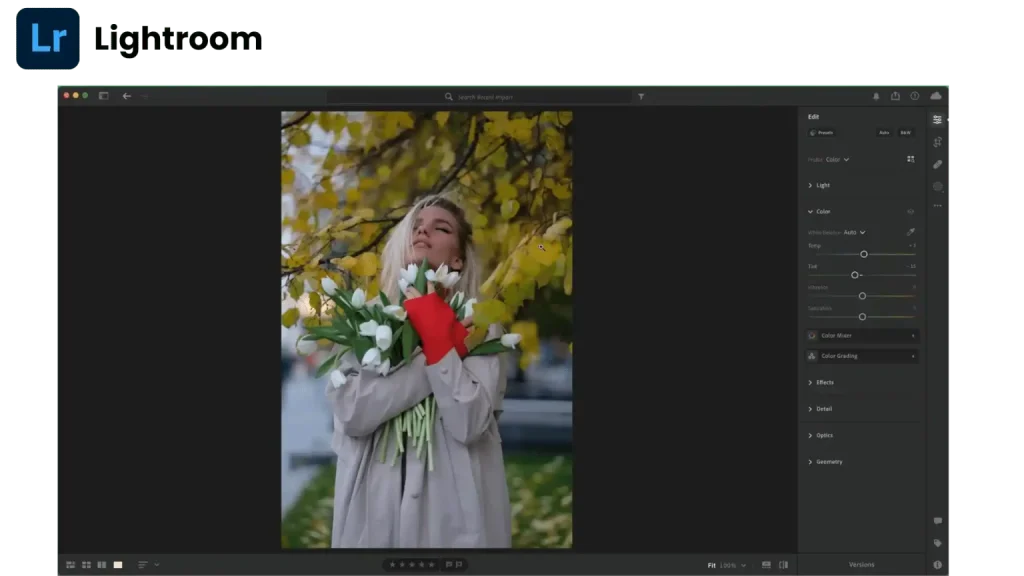
Main features of Lightroom:
Non-Destructive Editing: Lightroom allows photographers to make adjustments without changing the original image file, enabling unlimited experimentations.
Advanced Editing Tools: Lightroom provides its users with advanced editing tools ranging from exposure and contrast to gradient filters, and local adjustments that users can use to enhance their images.
Organizational Features: Users get features like tagging and collections in Lightroom, and the software makes it easy to manage large image libraries with a powerful search function.
Cloud Integration: Lightroom offers cloud storage options, making it easier for users to work.
Presets: Lightroom allows users to create and apply presets.
Print and web options: Lightroom provides tools for creating prints and web galleries to simplify the work of its users.
Overview of Darkroom:
If we talk about Darkroom, this software is mainly designed for iOS. Aimed at speed and ease of use, this software can be a great option for photographers who want to edit on the go. But let us aware you that this software may not offer all the features of Lightroom, but Darkroom has made its place with a clean interface and intuitive functionality.
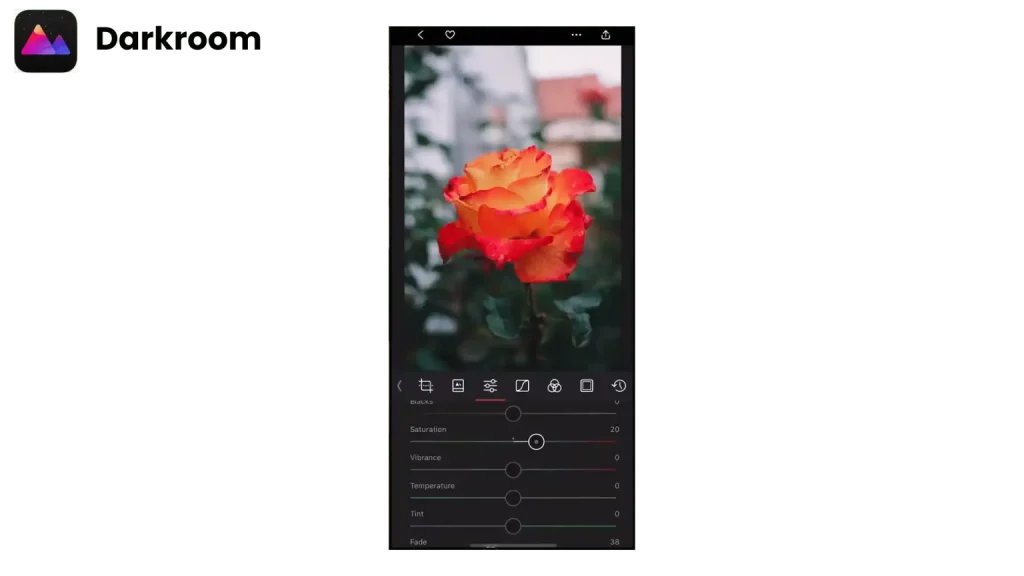
Main Features of Darkroom:
User-Friendly Interface: The design of Darkroom is user-friendly as this software prioritizes simplicity, allowing even new users to edit photos without any hassle.
Real-Time Editing: Real-time editing in the darkroom gives users instant feedback on their adjustments. By which they can edit the pictures in a better way.
Batch Processing: Darkroom provides the option to edit multiple images at the same time to save its users time.
Curves and Advanced Color Control: Darkroom provides its users with powerful tools for color grading and precise adjustments, giving users control over their edits.
Integration with Photos app: Because Darkroom seamlessly integrates with the iOS Photos app, it makes it easy for users to import and export to it.
Custom Filters: In this software, users can create and save their filters for future projects.
Feature comparison Lightroom vs Darkroom
When choosing between Lightroom vs Darkroom, it is important to review the specific features of both of these software. Here is a detailed comparison.
Editing Tools:
Lightroom: This software offers you a comprehensive suite of powerful tools, including basic adjustments, curve adjustments, and spatial editing options. Its features meet the needs of professional photographers.
Darkroom : This software offers its users a solid set of editing tools, including curves and color controls. Although it may not be as complete as Lightroom’s features. However, its real-time editing feature can be a significant advantage for quick adjustments.
Organizational characteristics :
Lightroom: This software is popular for its organizational capabilities, as Lightroom allows for extensive tagging, categorization, and collection management.
Darkroom: Before using this software you need to know that this software focuses less on organization but provides basic functionality for importing and sorting from the iOS Photos app.
Performance and speed:
Lightroom: This software gives you cloud-like features because its performance can be affected by the size of the catalog and the number of edits.
Darkroom: This software is primarily designed for speed, making it a great option for users who want to enjoy editing on the go.
Price:
Lightroom: features require you to have a subscription. Adobe offers monthly and annual subscription models to its users. Pricing options range from individual plans to packages.
Darkroom: Friends who want to edit without membership. Darkroom can be a great option for them and they can take advantage of its features.
Usable:
Lightroom: Using Lightroom can be quite difficult for new users. However, once you become adept at using this software, you can take full advantage of its features as it provides its users with detailed control over editing that users can do with the software. And they can get maximum benefit.
Darkroom: The ability to use a dark room Darkroom is very popular with photographers because of its simplicity and ease of use. Its interface is very simple and user-friendly. Even new users can easily edit their photos on this software. Users can seamlessly dive right in and start editing without being overwhelmed, making it ideal for quick edits.
Target audience:
Lightroom audience
Lightroom is perfect for professional photographers and those who want to edit photos in depth. Its comprehensive tools and rich features make it ideal for users who spend significant time editing and managing large image libraries.
Darkroom audience
This app is a great option for users who want to enjoy editing on the go. Its interface is very simple and can be ideal for anyone who wants to edit their photos without looking for complicated software.
Conclusion:
In conclusion of (lightroom vs Darkroom) these are two powerful photo editing software options which are catering to different needs and preferences. Lightroom offers cloud integration, advanced editing tools, robust organizational features and integration, which makes it ideal for professional photographers and those people who seek in-depth editing.
On the other hand, Darkroom has a user-friendly interface, batch processing and real-time editing like capabilities by which it becomes perfect for on-the-go editors seeking speed, flexibility and simplicity.
While talking about (Lightroom vs darkroom) and choosing between both, you should consider your editing requirements, workflow and preferences. If you want advanced editing and organizational features, then Lightroom will be the best choice.
However, if you prefer a not so complex user-friendly interface, then Darkroom is an excellent choice.
Ultimately, both softwares offer their strengths and while choosing the right one, your specific needs and goals should be kept in mind.
You can make an informed decision by understanding the features, performance, usability and pricing of Lightroom and Darkroom, and take your photography to the next level

